For some time I've been working on a new aspect of JDeveloper - Oracle Team Productivity Center. It is our first release of functionality to enable better Application Lifecycle Management for JDeveloper users and it is included in Oracle JDeveloper 11gR1.
TPC introduces the Team Navigator to JDeveloper. Through this navigator I can set up my team and user structure, applying team roles to users in teams/projects. I can connect to my existing ALM repositories and query/update artifacts in those repositories while working in JDeveloper.

In addition I can contextually link artifacts from different ALM repositories together - so I can create a relationship between a requirement defined in JIRA and a task in MS Project Server and I can tag items (needs a use case, ready for code review etc.) that are either visible to me or to all the members of my team. And I can be a member of multiple teams too. If I'm working on one task and am asked to switch to some other piece of code I can save the state of my development files open in the IDE against a specific work item. Work item is the generic term we give to any ALM artifact queried from an integrated ALM repository. So in the example below, I am working on a JIRA issue - SSTORE-23. If I Save Context I will save the Business Component files open in the editor along with the position and sizing of all the other JDeveloper windows. Then when I come back to this piece of work I can re-open SSTORE and Restore Context - to return my IDE to the saved state. Another great productivity booster!
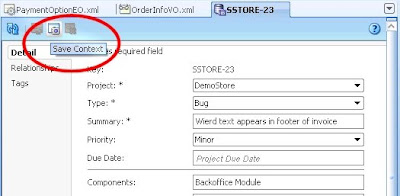
A database is used to store queries, relationships, tags etc and managed by a small JEE application. This is set up by the installer and the client-side workings are downloaded through the normal Check For Updates Center in JDeveloper.
In this first release, in addition to the adaptors developed by us to connect to JIRA and MS Project Server I'm really pleased that we have partnered with Rally Software.
Rally is the leader in Agile application lifecycle management (ALM) dedicated to making distributed development organizations faster and leaner by dramatically cutting the time, cost and effort needed to deliver high quality applications. Rally's products were honored with four consecutive Jolt awards (the software industry's equivalent of the Oscar® award) in 2006, 2007, 2008 and 2009. The company's end-to-end solutions for Agile development also include Agile University, the largest source for Agile training, and Agile Commons, the largest collaborative Web 2.0 community dedicated to advancing software agility. Using the Rally Connector JDeveloper users can view and update their Rally tasks and defects directly from JDeveloper.
This release of TPC concentrates on enabling JDeveloper users, but Application Lifecycle Management is about more than just developers - it has a role in breaking down functional silos (development, QA, Doc, PM....) and it's our aim to push TPC out to more than developers going forward - both in terms of increased services provided by TPC and increasing the number of connectors available to differing ALM repositories (requirements, task, defects, testing etc)
One step towards that goal is the provision of a Connector Developers Guide and a sample connector to allow other third parties to create connectors to their existing ALM tools - be those commercial products or in-house systems.
But that's not all - JDeveloper users can also integrate their XMPP chat system into JDeveloper - even more productivity for developers without the need to leave their IDE! I can who of my team mates is connected to chat and also chat with all my buddies - whether they are working with TPC or not.
This is just a very brief introduction to Team Productivity Center. Browse the link above for more information, download, install and try it out - and let me know what you think ;-)
4 comments:
Hi,
Thanks for the article. I'm having trouble connecting the chat client to Google talk. Any clue ?
http://forums.oracle.com/forums/thread.jspa?threadID=924146&tstart=0
How does this compare against Intland CodeBeamer the engine behind Javaforge?
Seb - I will track this question through the JDeveloper forum question that you posted:
http://forums.oracle.com/forums/thread.jspa?threadID=924146&tstart=0
CodeBeamer looks to be an interesting product. One of the big differences is that TPC is integrated into JDeveloper so allowing the developer to work within their IDE
Post a Comment