First you want to expose the method to the client interface
- Open the Application Module Editor
- Select the Client Interface page and shuttle the method to the Selected list
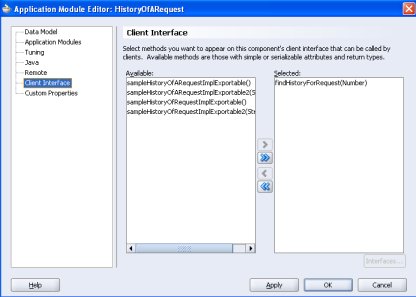
Now you can generate a Web service from the methods in the client interface
- In the Application Module Editor, select the Remote page
- Select the Client Interface page and shuttle the method to the Selected list
There is a bug in JDeveloper 10.1.3.0 that results in JDeveloper hanging if you re-enter the application module editor to make any changes after you have generated a Web service (it is clicking OK - and therefore trying to regenerate the web service, that causes the hanging). To avoid this, the workaround is to delete the Web service (File -> Erase from Disk with the Web service node selected) and then open the editor to make any application module changes .
I'm expecting this to be fixed in Service Update 4.
You can read more about Web Services and Oracle ADF Business Components in the
Oracle Developer's Guide for Forms/4GL Users.